Monday, June 03, 2013
More about the new SJSUOne Set/Reset Feature
The MySJSU folks have this information on their blog, here. Also, we have updated our blog post here. And, the PDF handout for this process has been made even simpler here.
Friday, May 31, 2013
The new process SJSUOne password reset
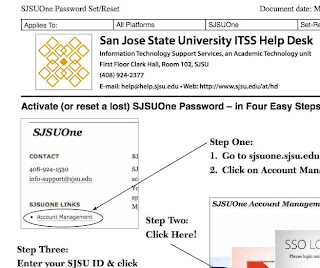
Here is a link to a PDF of the new process for SJSUOne account activation, and the resetting of lost (forgotten) SJSUOne Passwords.
Wednesday, May 29, 2013
Big changes coming to SJSUOne at SJSU
One of the best kept secrets at SJSU seems to be that as of 4 p.m. Thursday evening May 30, 2013 big changes are coming to the SJSUOne password reset and account activation interface. These are all changes for the good. The challenge questions are going away.
So, Friday morning you should see a new interface for creating and resetting SJSUOne passwords. It's a good thing. But, I don't think it's a good thing that folks have not been told about it...
So, Friday morning you should see a new interface for creating and resetting SJSUOne passwords. It's a good thing. But, I don't think it's a good thing that folks have not been told about it...
Friday, May 03, 2013
Its a help desk!
 |
| Type SJSU ITS help desk into Google you get the ITSS help desk. |
At SJSU there's ITSS, ITS and ISS. ISS is part of ITS but ITSS is not. Its confusing!
And, why are there so many help desks at SJSU anyway?
Monday, April 29, 2013
How to reset your SJSUOne password
This post deleted because it is out of date. Please follow this link for current information.
Wednesday, January 16, 2013
Friday, September 07, 2012
Grievance filed regarding SJSU Next Gen Technology Project
To SJSU Support Staff
Colleagues:
As many of you know, our university is rolling out a whole series of new technologies and is putting some of them into a production mode without training support staff on the proper use and support of these technologies. Many of these are under the name of “Next Gen Technology Project” and include WebEx Collaboration, Next Generation Learning Spaces, Unified Communication System, Wireless Network Expansion and Campus Next Generation Network.
Yesterday our union, the California State University Employees Union (CSUEU) Chapter 307, filed a grievance on this. We feel this is a violation of our collective bargaining agreement, specifically article 22.2 which says, "Employees shall be provided necessary training appropriate to any newly assigned job duties or equipment as determined by the appropriate administrator."
A copy of the grievance is on the Internet here:
http://www.ssloan.net/csueu/grievances/tech_training/level_1_filing.jpg
The remedy our union is proposing is, "SJSU will take any and all actions required to be sure these technologies are not put into a production mode until all support protocols are established, support staff are given appropriate training and all CSUEU represented users are given appropriate training on using and supporting these technologies. Technologies that have been inappropriately rolled out will be rolled back until this is accomplished."
Since this is a group grievance I am very interested in feedback from CSUEU represented employees on this topic.
Please use my non-SJSU e-mail for correspondence:
steve@ssloan.net
It's my hope this grievance lead to a rethink of how these new technologies are being deployed at SJSU. In my opinion, in the long run, this will be better for everybody and will lead to improved outcomes for the entire campus community. We need to have these issues addressed to be able do our jobs: to use these technologies efficiently and to support our customers effectively.
I invite your input.
Sincerely:
~Steve Sloan
Vice-President and Shop Steward
CSUEU Chapter 307
Colleagues:
As many of you know, our university is rolling out a whole series of new technologies and is putting some of them into a production mode without training support staff on the proper use and support of these technologies. Many of these are under the name of “Next Gen Technology Project” and include WebEx Collaboration, Next Generation Learning Spaces, Unified Communication System, Wireless Network Expansion and Campus Next Generation Network.
Yesterday our union, the California State University Employees Union (CSUEU) Chapter 307, filed a grievance on this. We feel this is a violation of our collective bargaining agreement, specifically article 22.2 which says, "Employees shall be provided necessary training appropriate to any newly assigned job duties or equipment as determined by the appropriate administrator."
A copy of the grievance is on the Internet here:
http://www.ssloan.net/csueu/grievances/tech_training/level_1_filing.jpg
The remedy our union is proposing is, "SJSU will take any and all actions required to be sure these technologies are not put into a production mode until all support protocols are established, support staff are given appropriate training and all CSUEU represented users are given appropriate training on using and supporting these technologies. Technologies that have been inappropriately rolled out will be rolled back until this is accomplished."
Since this is a group grievance I am very interested in feedback from CSUEU represented employees on this topic.
Please use my non-SJSU e-mail for correspondence:
steve@ssloan.net
It's my hope this grievance lead to a rethink of how these new technologies are being deployed at SJSU. In my opinion, in the long run, this will be better for everybody and will lead to improved outcomes for the entire campus community. We need to have these issues addressed to be able do our jobs: to use these technologies efficiently and to support our customers effectively.
I invite your input.
Sincerely:
~Steve Sloan
Vice-President and Shop Steward
CSUEU Chapter 307
Thursday, August 23, 2012
FUBAR = SJSUOne at SJSU
This is seriously FUBAR:
Students waiting in line to get their SJSUOne passwords reset in Clark Hall. I am the only person who can do this in person until 1 pm. The process takes 15-20 minutes per person. Students, faculty and staff stand in line for hours. When I go to the bathroom, on break or to lunch: the process stops!This is actually a short line. At times yesterday there were 8-10 people in line.
Wednesday, June 20, 2012
Understanding our help desk
At the SJSU Information Technology Support Services (ITSS) Help Desk, sometimes called the SJSU Help Desk, we are not a dedicated help desk. In fact if your vision of what a help desk does is based on common industry standards; you might say we are not a help desk at all. We are a computer lab which supports over 500 users on an average M-Th semester day. We check out laptops, we schedule and assist users of a busy conference room and we also perform help desk functions. Sometimes our lack of focus on one task interferes with our ability to perform some basic help desk tasks, like answering the phones.
Here are just a few common scenarios:
- As a help desk, there are four ways people can seek out our support. We offer walk-up support, online support via e-mail and iSupport, phone support and support via our Web site. If we are assisting walk-up customers and running the lab, at the same time, our ability to cover phones may be compromised.
- If our support representatives are busy checking people into, or out of the lab, assisting students in the lab, assisting users of our conference room or checking laptops in and out of the lab our ability to cover phones may be compromised.
- We are currently on reduced summer hours and have made further cuts to conserve funds. We only have two students covering early mornings and late afternoons. If one is already on the phone, on an extended call with a customer, and the other is covering the lab our ability to cover phones may be compromised.
- If a student assistant is on a break, in the rest room, and/or one or both of our full-time support staff is/are out (in a meeting, on sick leave, on break, in training, or on vacation) our ability to cover phones may be compromised.
- After 4 p.m. we are sometimes busy helping customers in the lab who are trying to wrap up their work at 4:45 p.m., when we close.
- Sometimes lab customers complain about the noise generated by the phones, and people talking on the phones. Our students have been told not to turn the phones down; but this has happened.
I think metaphors are helpful in building a mental image. So, please forgive me for offering a couple of metaphors:
- During the semester we are open from 8:00 am to 9:45 pm. Our staffing levels are similar to a Starbucks. We support all SJSU's students and employees and applicants, and anybody else who may have business with SJSU. (One manager recently said, that can total up to 100,000 people.) We have two staff leads, one morning and one evening (when we are on semester hours.) We also have 5 to 25 student assistants who work from 5 to 20 hours a week, depending on assigned staffing levels and their availability.
- I know folks expect us always to be able to pick up the phone when it rings. Unfortunately, we have to staff based on the resources we have. A help desk can be like a fire department. If all of the fire-personnel are out putting out fires and the phone rings, there is nobody in the fire station to answer the phone. But, if there are no fires and no phone calls; you have a lot of fire-personnel sitting around making chili. When there are no fires we seem overstaffed. But, there is no way to schedule fires in advance. Like the fire department, if all our available staff are already on calls, we may not be able to answer a ringing phone!
We are always looking for ways to improve service. Our role is on the verge of another huge expansion. Especially as we consider the support roles that are still undefined supporting new initiatives including VDI, Cisco and the migration of student e-mail to Google. Without either a huge infusion of resources, a re-imagining of the concept of "help desk" at SJSU and/or a focusing of our mission, I am not sure how we are going to succeed.
Blow the Whistle on Government Fraud, Waste, and Abuse
This is from From Shawn Bibb, SJSU's CFO & Vice President for Administration and Finance:
The California State Auditor is your confidential avenue for reporting any type of improper activities by state agencies or employees. It is your responsibility as a government employee to report any type of fraud, waste, or abuse, which ultimately protects scarce budget dollars. Moreover, with the significant influx of American Recovery and Reinvestment Act funds, it is important for you to be alert to any suspected misuse of these funds and report them to the California State Auditor.
If you report an impropriety, you are protected by the Whistleblower Protection Act, which:
In 2010 alone, the State Auditor received 4,203 complaints from state employees and members of the public. Such complaints triggered investigations that have revealed millions of dollars in wasteful spending in recent years, such as:
- Requires the State Auditor to protect your identity (except from law enforcement);
- Prohibits intimidation, threats, or coercion by state employees that could interfere with your right to disclose improper governmental activities.
HOW TO REPORT:
- Two departments wasted $580,000 in state funds by continuing to lease 5,900 square feet of office space that had not been occupied for more than four years.
- A department employee misused state time and equipment to teach at a state university and to give presentations for a professional organization during her work hours at a cost to the State of $70,105.
- A department supervisor misused the time of two subordinates by assigning them to perform clerical or administrative duties rather than providing direct care to patients, resulting in a loss to the State of $110,797.
San Jose State University
Jim Cimino, Office of the AVP, Human Resources
UPD Building, 3rd Floor
One Washington Square
San Jose, CA 95192-0046
408-924-1116
You have three ways to confidentially report information to the California State Auditor:
Call the Whistleblower Hotline at:
800-952-5665
866-293-8729 (TTY)
916-322-2603 (Fax)
Mail information to:
Investigations, Bureau of State Audits
CALIFORNIA STATE AUDITOR
555 Capitol Mall, Suite 300
Sacramento, CA 95814
Submit a complaint online to:
http://www.bsa.ca.gov/hotline/filecomp
(Note: complaints not accepted via email.)
You may also call the California Attorney General’s confidential whistleblower hotlines at:
800-952-5225 or 916-322-3360
Subscribe to:
Comments (Atom)












